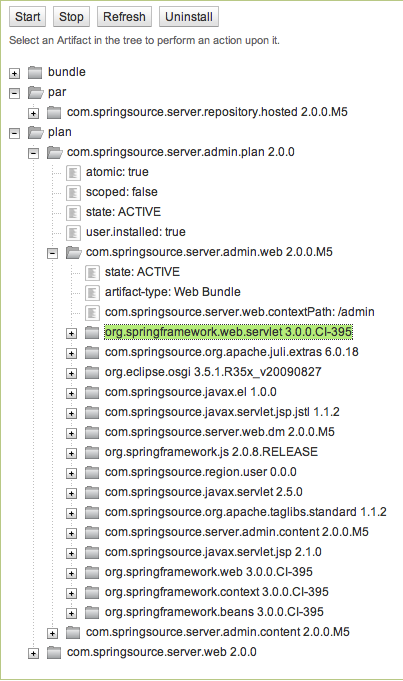dm Server 2.0.0.M5 is now available and can be downloaded from here.
We’re getting towards the end of the 2.0.0 release cycle so most of the work in this milestone is focused on locking down the user interaction model. Take a look at the M5 release notes for the full details of what we’ve been working on. Please keep your feedback coming as comments on our blog, in the forums and on JIRA.
Please also watch the blog for detailed posts on many of the new features referenced in this New and Noteworthy.
New and Noteworthy
Deploying Configuration Files
Properties files can now be deployed in either the pickup directory or in any configured repository. The content of these files is then accessible in OSGi’s ConfigurationAdmin at a PID specified as the file’s name without the .properties extension.
Plan Attributes and Properties
Plans can now have globally defined attributes used for substitution.
<attributes>
<attribute name="version" value="[1.0.0, 2.0.0)"/>
</attributes>
<artifact type="bundle" name="org.springframework.context.support" version="${version}"/>
Artifacts within plans can have properties defined which are translated into Bundle manifest headers at deployment time.
<artifact type="bundle" name="my.webapp" version="[1.0.0, 2.0.0)">
<property name="Web-ContextPath" value="/foo"/>
</artifact>
Admin Console
The Artifacts page of the admin console has been spruced up to render the dependencies of user installed artifacts as trees. In addition, each level of these trees is lazily loaded improving load-time performance.
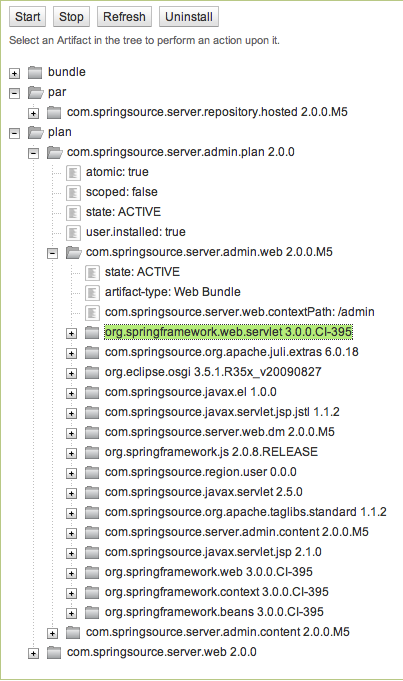
Command-line Shell
dm Server now ships with a command line shell to replace the Equinox console that was previously used. This console is accessible locally with the -shell startup command.
$ bin/startup.sh -shell
<KE0001I> Kernel starting.
<KE0002I> Kernel started.
<SH0001I> dm Kernel ssh shell available on port 2402.
@@@ ***
@@@ ***** .__. .__. .__. .__.
@@@@ ****** __| | _____ _____.| |__ ___…