Get ahead
VMware offers training and certification to turbo-charge your progress.
Learn moreFaster information processing not only informs - it transforms how we perceive and innovate.
Spring AI, a powerful framework for integrating AI capabilities into Spring applications, now offers support for Groq - a blazingly fast AI inference engine with support for Tool/Function calling.
Leveraging Groq's OpenAI-compatible API, Spring AI seamlessly integrates by adapting its existing OpenAI Chat client. This approach enables developers to harness Groq's high-performance models through the familiar Spring AI API.
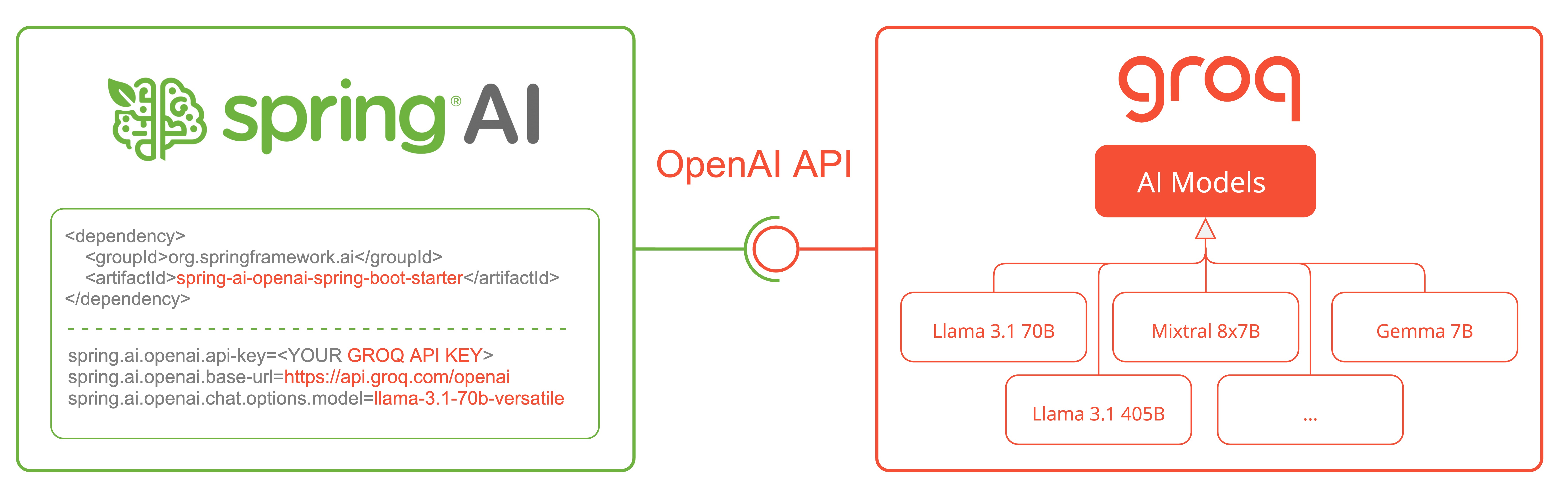
We'll explore how to configure and use the Spring AI OpenAI chat client to connect with Groq. For detailed information, consult the Spring AI Groq documentation and related tests.
To interact with Groq, you'll need to obtain a Groq API key from https://console.groq.com/keys.
Add the Spring AI OpenAI starter to your project.
<dependency>
<groupId>org.springframework.ai</groupId>
<artifactId>spring-ai-openai-spring-boot-starter</artifactId>
</dependency>
For Gradle, add this to your build.gradle
dependencies {
implementation 'org.springframework.ai:spring-ai-openai-spring-boot-starter'
}
Ensure you've added the Spring Milestone and Snapshot repositories and add the Spring AI BOM.
To use Groq with Spring AI, we need to configure the OpenAI client to point to Groq's API endpoint and use Groq-specific models.
Add the following environment variables to your project:
export SPRING_AI_OPENAI_API_KEY=<INSERT GROQ API KEY HERE>
export SPRING_AI_OPENAI_BASE_URL=https://api.groq.com/openai
export SPRING_AI_OPENAI_CHAT_OPTIONS_MODEL=llama3-70b-8192
Alternatively, you can add these to your application.properties file:
spring.ai.openai.api-key=<GROQ_API_KEY>
spring.ai.openai.base-url=https://api.groq.com/openai
spring.ai.openai.chat.options.model=llama3-70b-8192
spring.ai.openai.chat.options.temperature=0.7
Key points:
api-key is set to one of your Groq keys.base-url is set to Groq's API endpoint: https://api.groq.com/openaimodel is set to one of Groq's available Models.For the complete list of configuration properties, consult the Groq chat properties documentation.
Now that we've configured Spring AI to use Groq, let's look at a simple example of how to use it in your application.
@RestController
public class ChatController {
private final ChatClient chatClient;
@Autowired
public ChatController(ChatClient.Builder builder) {
this.chatClient = builder.build();
}
@GetMapping("/ai/generate")
public Map generate(@RequestParam(value = "message", defaultValue = "Tell me a joke") String message) {
String response = chatClient.prompt().user(message).call().content();
return Map.of("generation", response);
}
@GetMapping("/ai/generateStream")
public Flux<String> generateStream(@RequestParam(value = "message",
defaultValue = "Tell me a joke") String message) {
return chatClient.prompt().user(message).stream().content();
}
}
In this example, we've created a simple REST controller with two endpoints:
/ai/generate: Generates a single response to a given prompt./ai/generateStream: Streams the response, which can be useful for longer outputs or real-time interactions.Groq API endpoints support tool/function calling when selecting one of the Tool/Function supporting models.
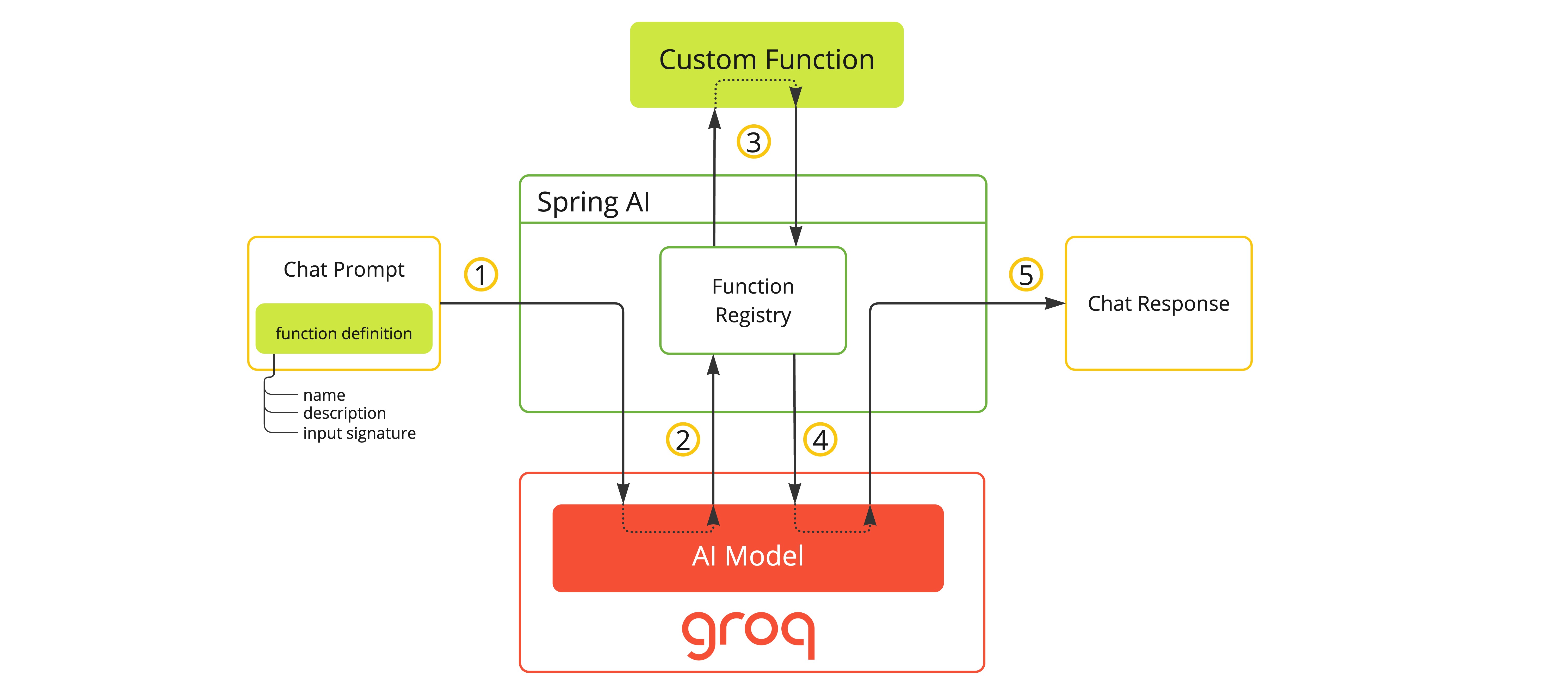
You can register custom Java functions with your ChatModel and have the provided Groq model intelligently choose to output a JSON object containing arguments to call one or many of the registered functions. This is a powerful technique to connect the LLM capabilities with external tools and APIs.
Here's a simple example of how to use Groq function calling with Spring AI:
@SpringBootApplication
public class GroqApplication {
public static void main(String[] args) {
SpringApplication.run(GroqApplication.class, args);
}
@Bean
CommandLineRunner runner(ChatClient.Builder chatClientBuilder) {
return args -> {
var chatClient = chatClientBuilder.build();
var response = chatClient.prompt()
.user("What is the weather in Amsterdam and Paris?")
.functions("weatherFunction") // reference by bean name.
.call()
.content();
System.out.println(response);
};
}
@Bean
@Description("Get the weather in location")
public Function<WeatherRequest, WeatherResponse> weatherFunction() {
return new MockWeatherService();
}
public static class MockWeatherService implements Function<WeatherRequest, WeatherResponse> {
public record WeatherRequest(String location, String unit) {}
public record WeatherResponse(double temp, String unit) {}
@Override
public WeatherResponse apply(WeatherRequest request) {
double temperature = request.location().contains("Amsterdam") ? 20 : 25;
return new WeatherResponse(temperature, request.unit);
}
}
}
In this example, when the model needs weather information, it will automatically call the weatherFunction bean, which can then fetch real-time weather data.
The expected response looks like this: "The weather in Amsterdam is currently 20 degrees Celsius, and the weather in Paris is currently 25 degrees Celsius."
Read more about OpenAI Function Calling.
When using Groq with Spring AI, keep the following points in mind:
Integrating Groq with Spring AI opens up new possibilities for developers looking to leverage high-performance AI models in their Spring applications. By repurposing the OpenAI client, Spring AI makes it straightforward to switch between different AI providers, allowing you to choose the best solution for your specific needs.
As you explore this integration, remember to stay updated with the latest documentation from both Spring AI and Groq, as features and compatibility may evolve over time.
We encourage you to experiment with different Groq models and compare their performance and outputs to find the best fit for your use case.
Happy coding, and enjoy the speed and capabilities that Groq brings to your AI-powered Spring applications!